ASUS, What Are You Smoking
Once or twice a year I go through the usual phase of putting Linux on my devices. It usually results in me jumping back to Windows after a week or two, usually because I have a grudge against the UI or there’s some specific software I need to run. Well, it’s that time of year again, and this time I have a new machine to try it on: The Acer Aspire AV14-52P. Rolls right off the tounge, doesn’t it?
In terms of hardware, it’s a nice little machine. The keyboard is pleasent and it gets good battery life. It’s not a monster in terms of performance but I never wanted it to be, it’s supposed to be a lightweight little machine I can carry with me to do typing and some light work. It can play games in a pinch, but the fans will scream at you relentlessly. Final Fantasy 14 is a painful experience even with everything dropped to low, including resolution scaling.
But that’s not what I want to talk about today, this is all just to set the scene.
The first sign I had that something might be off was actually when I first got the computer last year. The default Windows 11 install was actually pretty bloatware-free, but I still wanted to do a fresh install anyway. I was met with confusion when the Windows installer couldn’t detect the internal storage. Strange, but not unfeasable; maybe it needed a driver? I kept on going with the pre-loaded install of Windows for about a year or so without any issue, and the problem slipped my mind.
So here I am last night trying to install Garuda Linux onto my laptop. The install goes perfectly fine, it’s everything afterwards that goes wrong.
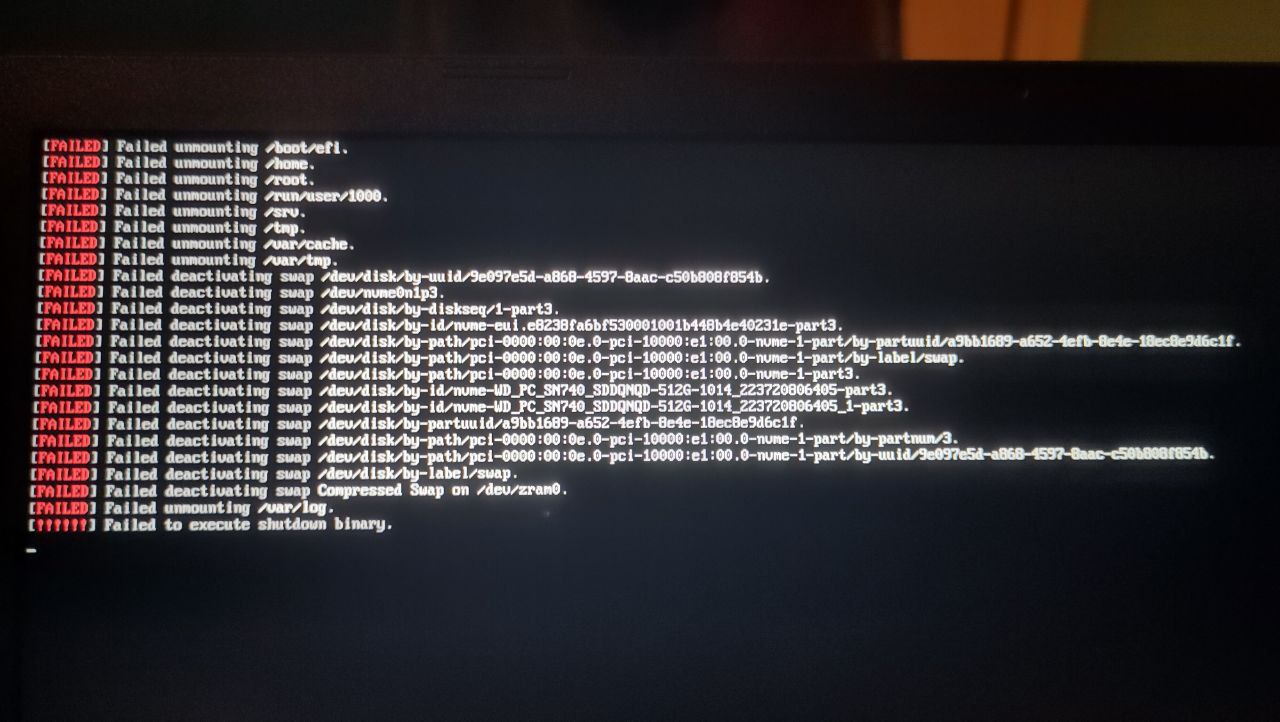
I noticed very quickly that the laptop wasn’t shutting down properly. Actually it wasn’t shutting down at all. It would close the desktop session then begin spewing out errors as it attempted to do the final few tasks. It would then hang, and stay that way until I held down the power button. I thought at first this might have to do with the LUKS encryption I set up? Being a portable device, I want some disk encryption incase my bag ever gets swiped. Maybe it’s unloading a driver before it’s done using the disk and erroring out? So I did a fresh install without LUKS, and lo and behold, the same problem.
I also had a vaguely similar storage-related problem where the laptop would struggle to come out of sleep mode. It would come out of sleep sucessfully, but give weird disk access errors until I rebooted. Again, I put this down to LUKS, but it wasn’t that.
I went through the UEFI looking for options that might affect anything, but it’s pretty barren in terms of settings. Here’s the bulk of the options:
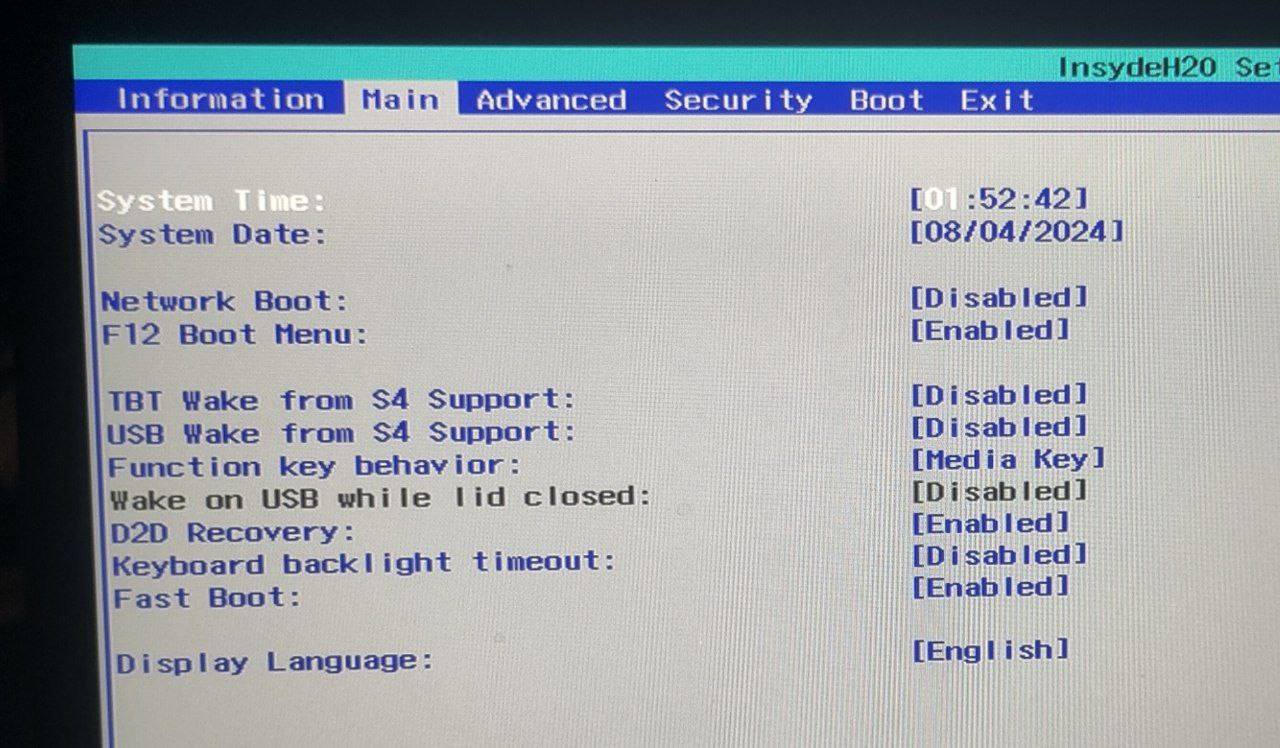
So yeah, nothing storage related. At this point I was in a call with a friend who was doing some searching out of their own curiosity.
What I heard next was a gasp, a scream of terror, and then a crying laughter through my earphones.
ASUS hid extra options under the keyboard shortcut of Ctrl+S.
“No, no way” I thought. He asked me to try it. Lo and behold..
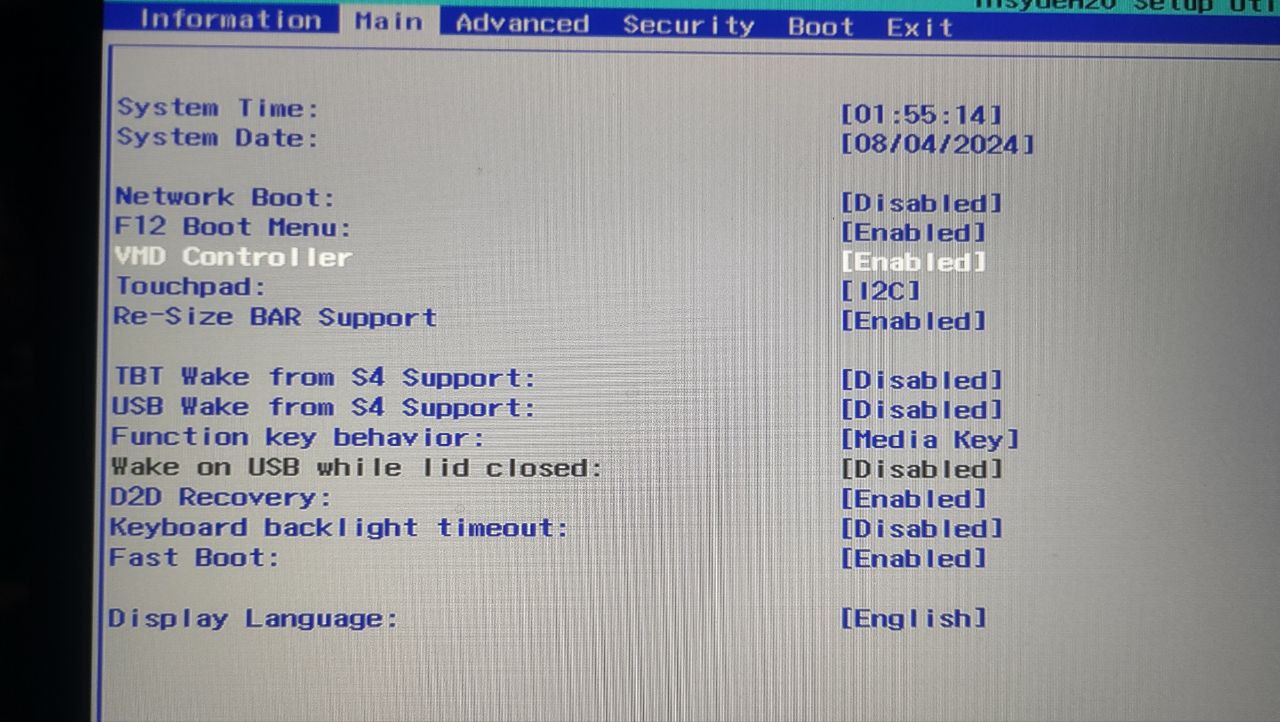
I really, really want to know what went through some designers head when they made this decision. First of all, if you’re worried about people tampering with the UEFI settings, maybe put it behind a warning, or in the advanced tab, not hide it from view behind an elusive shortcut? If you’re a big business or setting it up for a family member you could even set up a UEFI password to ensure they don’t tinker with it. This keyboard shortcut is mention nowhere in ASUS’s documents or manual. The only mention of it is from a forum post where an ASUS employee mentions that this even exists.
I disabled Fast Boot and Intel VMD. The problems went away. I don’t know which one was causing my issues, but Fast Boot is apparently known for causing problems with anything other than Windows, and Intel VMD is some kind of storage technology, which was the original cause for concern.
It’s a day later and I’m still in shock and awe that ASUS would intentionally hide options from the user. Put it in the advanced tab, put up a big warning if you must, but don’t hide options from users. It’s my machine and I’ll do as I please. Aside from that it’s a lovely computer, but in all that is holy ASUS, what were you thinking?